
Deleting a Project¶
Last updated: 15 Feb 2022
There are two ways to delete a project and all of its data from your account. Please note that once a project has been deleted, THE ACTION CANNOT BE REVERSED. We do not store copies of your deleted projects, so make sure that you have the correct project before proceeding and have all the data downloaded first, if needed.
Deleting Projects From Your Project Dashboard¶
In the Project Dashboard page hover over the far right side of the project you wish to delete. Click the three dot icon (circled) that appears and then click Delete. A dialogue box will appear that will require you to read and check a set warnings, before deleting the project from your KoboToolbox account.
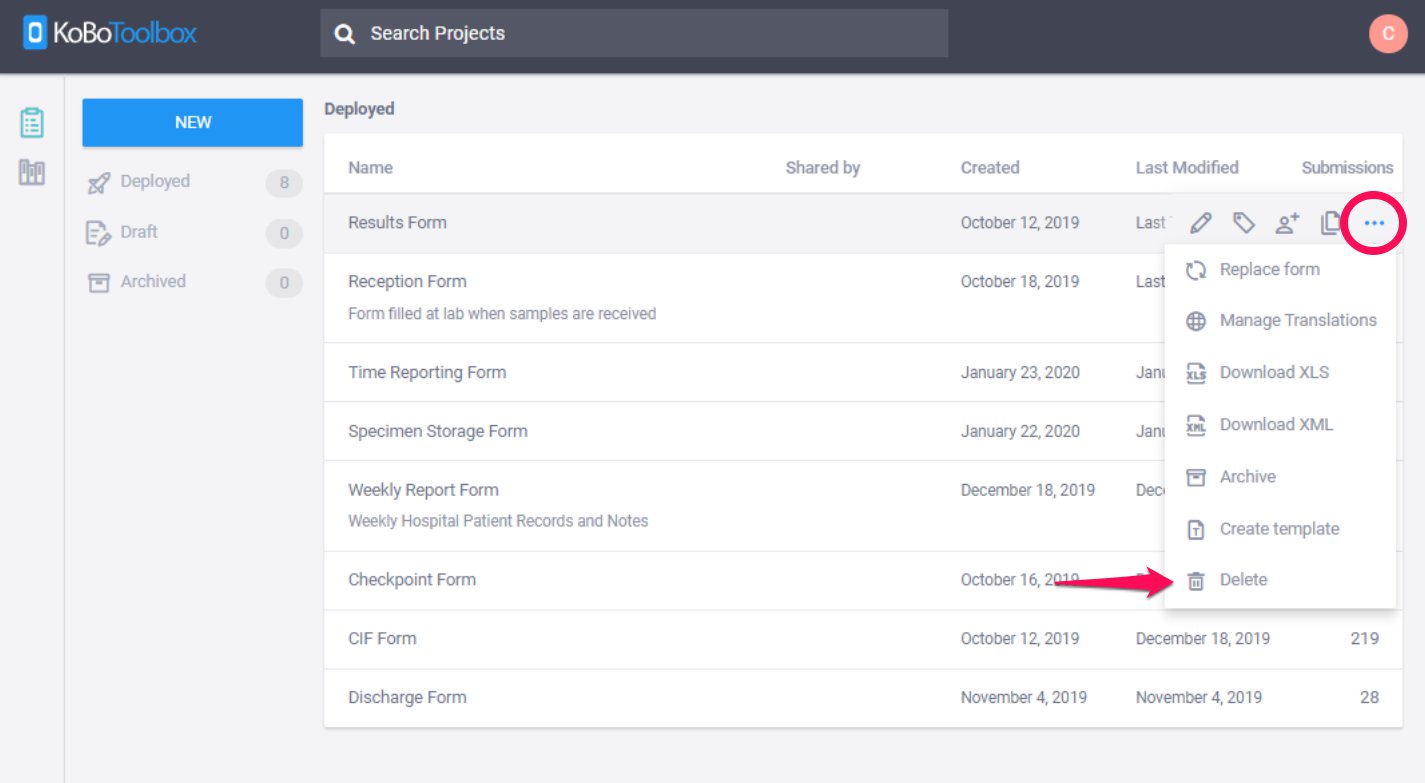
Deleting Projects From The Project Settings Page¶
In the General window within the SETTINGS tab of the Project Page, click DELETE PROJECT AND DATA. A dialogue box will appear that will require you to read and check a set warnings, before deleting the project from your KoboToolbox account.
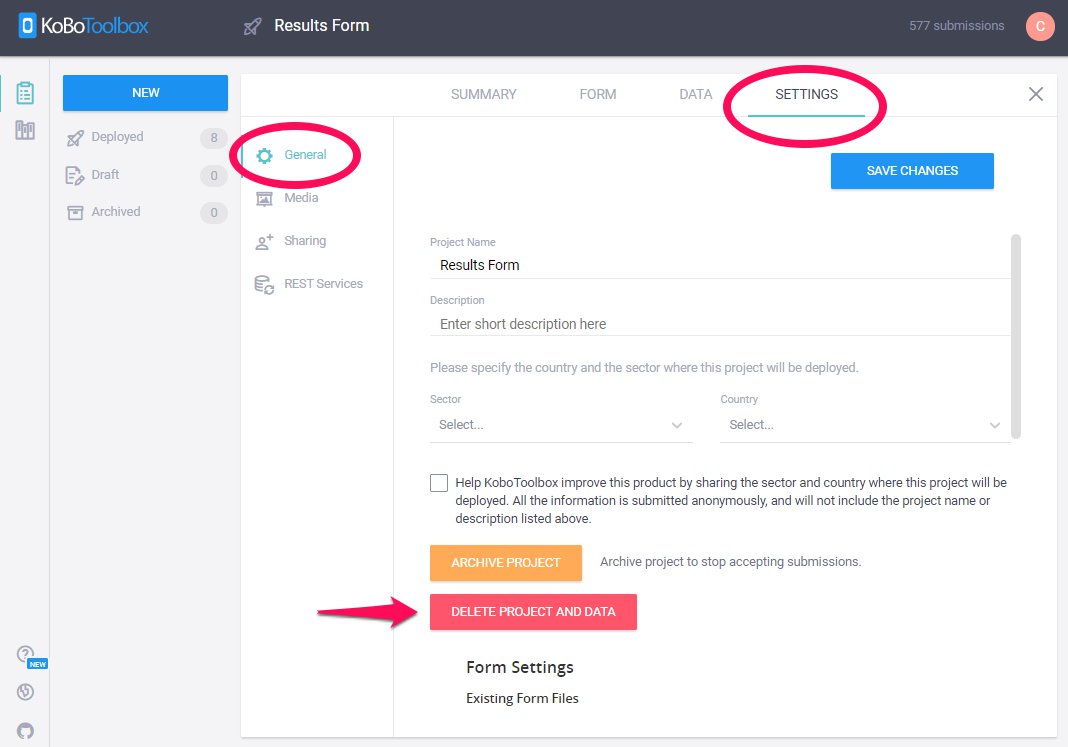
Was this article useful?
Did you find what you were looking for? Was the information clear? Was anything missing?
Share your feedback to help us improve this article!