
Transcription¶
Last updated: 6 May 2024
KoboToolbox lets you transcribe audio files that you collect in your surveys. Once a audio has been transcribed, you can then translate the transcripts into different languages. The original transcript and all translated text is added as new data columns in the data table and can be downloaded alongside the survey data in the Downloads section.
How to add transcriptions¶
Open your project and navigate to DATA>Table
Click the Open button next to the audio response you would like to transcribe.
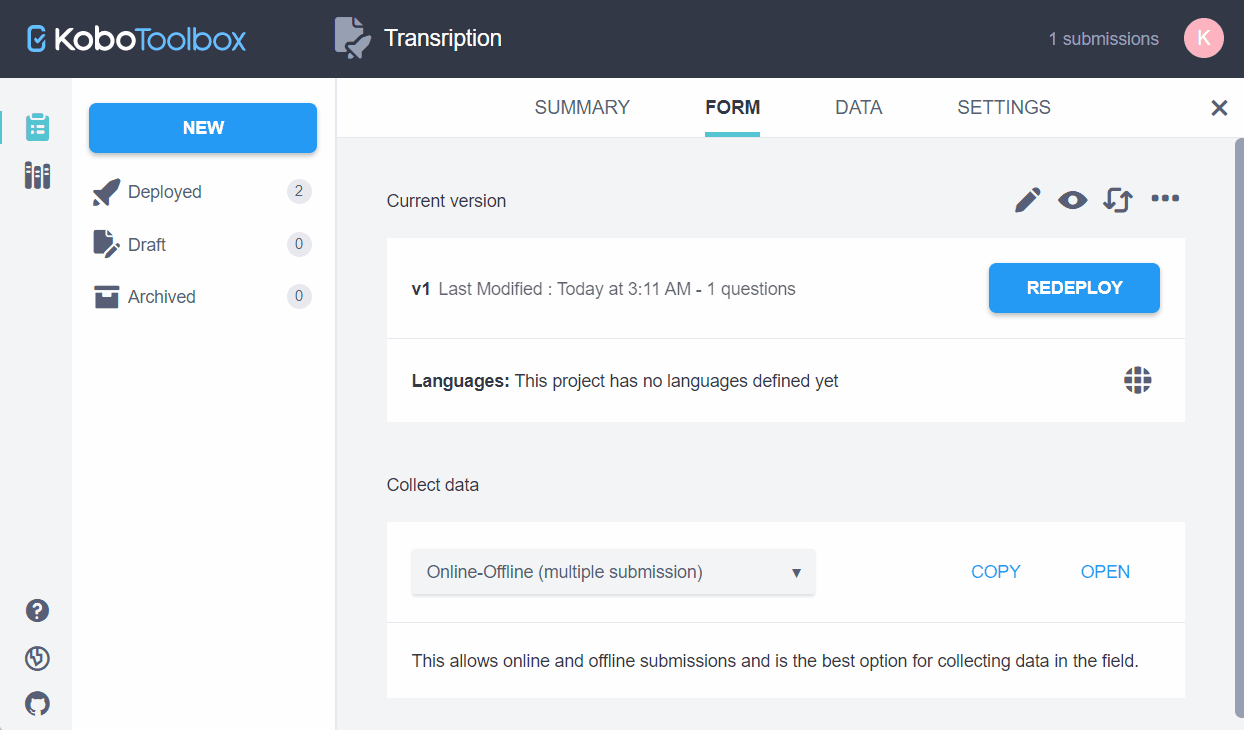
In the TRANSCRIPT tab, click begin
Select the original language of the audio file
Click transcribe and begin your transcript
While creating the transcript, regularly click the save button to ensure your work is safely stored
When complete, click DONE or navigate to the next submission
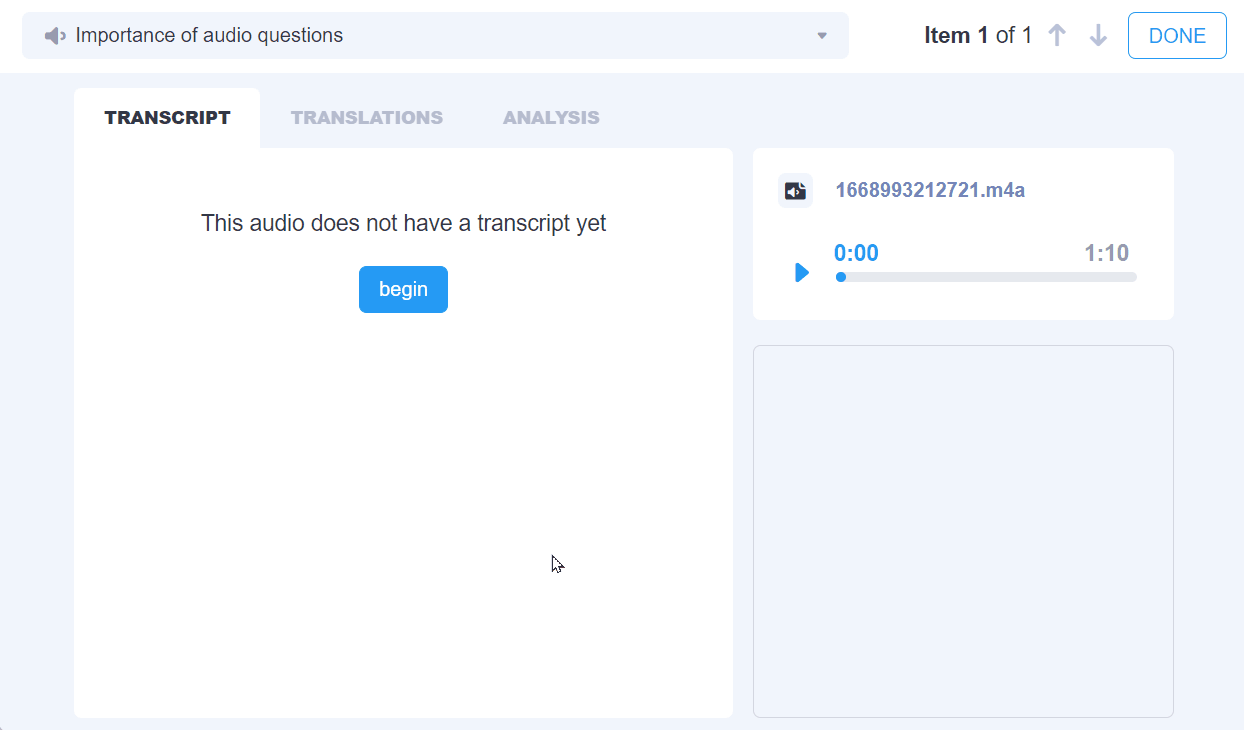
You will be taken back to the data table view where you will now notice that a new column containing the transcript has been added.
How to add translations¶
Open your project and navigate to DATA>Table
Click the Open button next to the audio response you would like to translate.
Click the TRANSLATIONS tab and then begin
Choose the language of the translation
Click translate and begin your translation
While creating the translation, regularly click the save button to ensure your work is safely stored
When the translation is complete, you can add another translation, move to the next submission or click DONE to navigate back to the data table
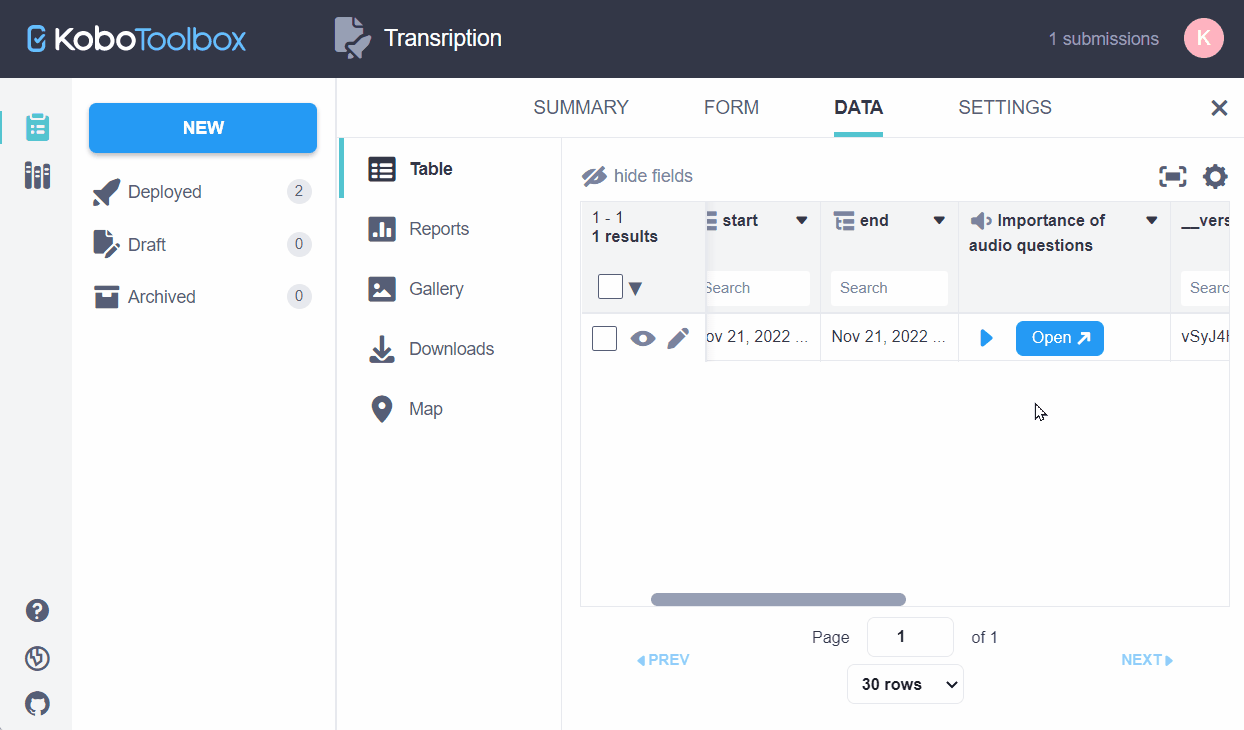
Audio files can only contain a single transcript but each transcript may have multiple translations.
Language list¶
The new software features integrate ASR and MT capability provided by Google Cloud Compute, which currently provides 72 languages for transcription (including 138 regional variants) and 106 languages for translation. You can also choose from a list of about 7,000 languages for doing manual transcription or translation. This list was established using the ISO 639-3 comprehensive list of languages, which is maintained by SIL International (filtered for “living languages”). For any language that has ASR or MT, you are able to choose between “manual” and “automatic” transcription or translation; for the remaining languages only the manual method is available.
If you are unable to find a language in the list, please consider alternative spellings. For now, all language names use their English names and spelling, for example, Spanish rather than Español. For other languages, especially those spoken by a smaller number of speakers, please consider whether there is an alternative name of the language. For example, the Bura language spoken in Northern Nigeria is listed as Bura-Pabir, but is also known to some people as Bourrah, Babir, and other names.
The ASR and MT features are not yet available to all users. We are currently seeking beta testers for these features. If you’d like to join the beta testing program, please send us a message with your username, the name of the server your account is on, and a brief description of the project you would like to use these features for. We are very interested in hearing user feedback about these new features, so thanks in advance for testing them!
Was this article useful?
Did you find what you were looking for? Was the information clear? Was anything missing?
Share your feedback to help us improve this article!