
Deploying a Form to Start a New Data Collection Project¶
Last updated: 24 Sep 2025
Once you are ready to begin starting or piloting your data collection for a particular project, click the Deploy button to make the form live and allow data collection to begin.
You can edit your form as many times as you like by clicking on the pencil icon (1), which takes you to the formbuilder, or by downloading the XLSForm and replace the form (2) after you make the needed changes.
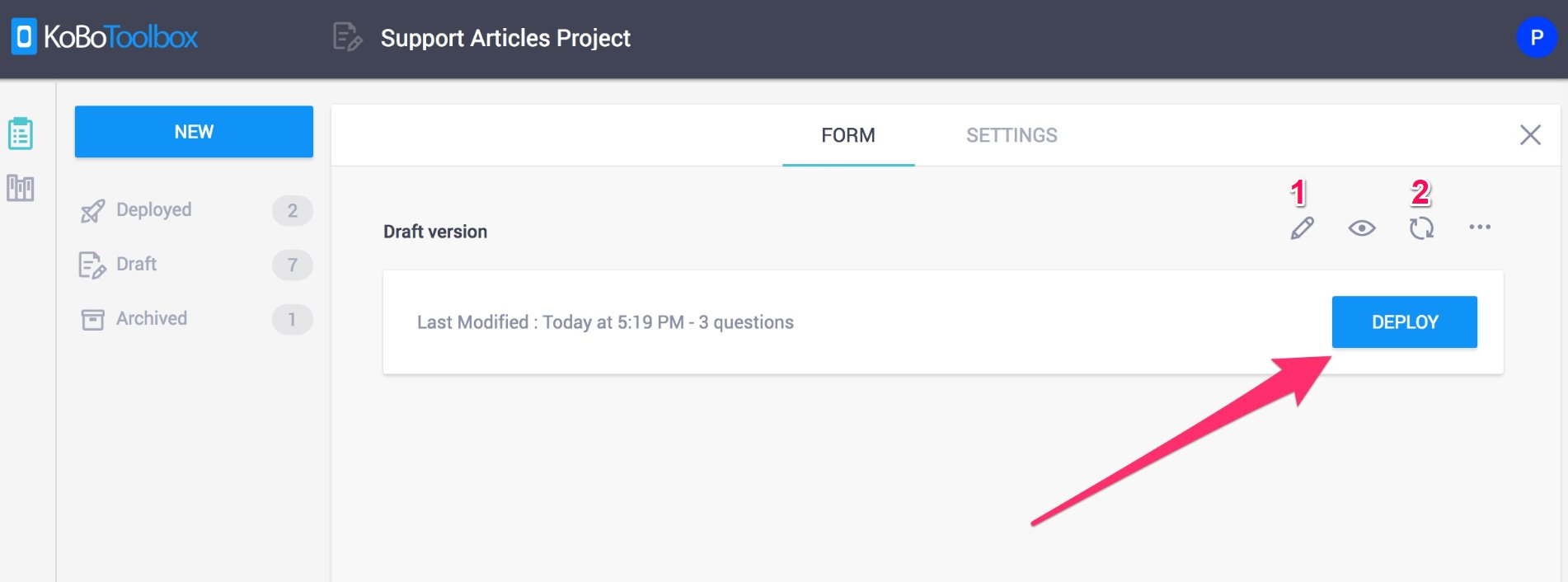
Redeploying your form¶
You can save and deploy your project, make edits, and then redeploy your form to make the changes live - as many times as you like.
You will be prompted to redeploy your form when you have made changes to your form that are not yet public.
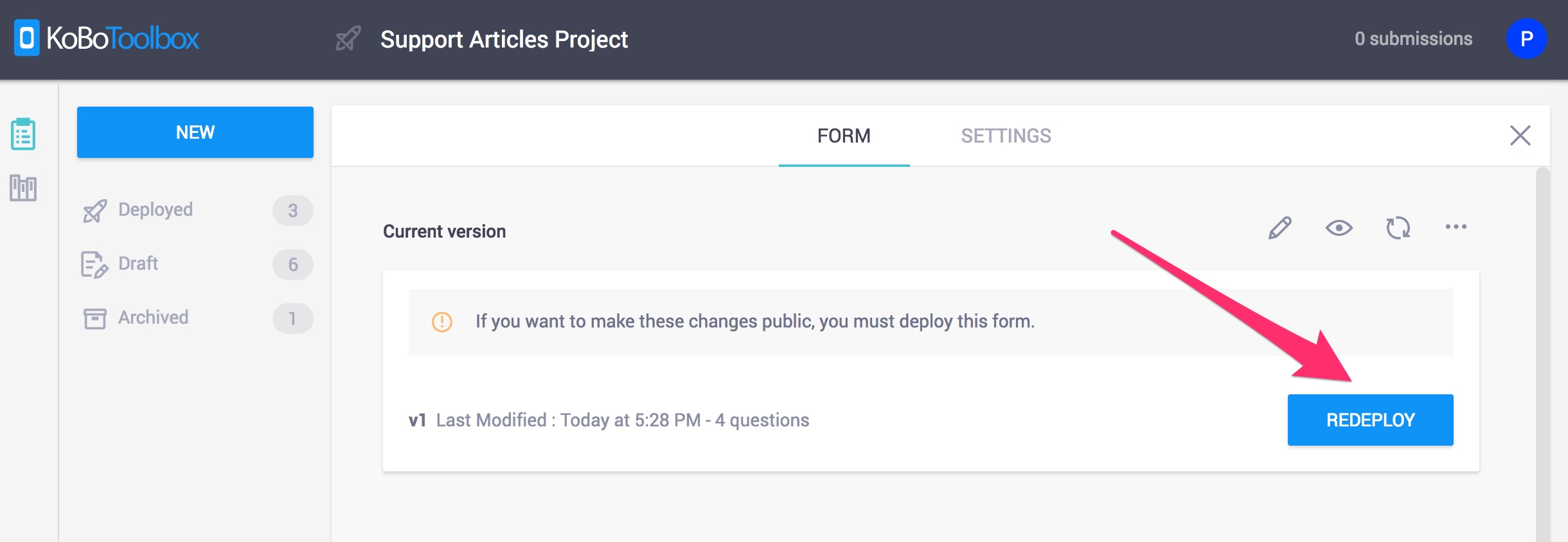
After redeploying your form to make the changes live, you will then have access to the previous versions of your form, which can be cloned to create new projects.
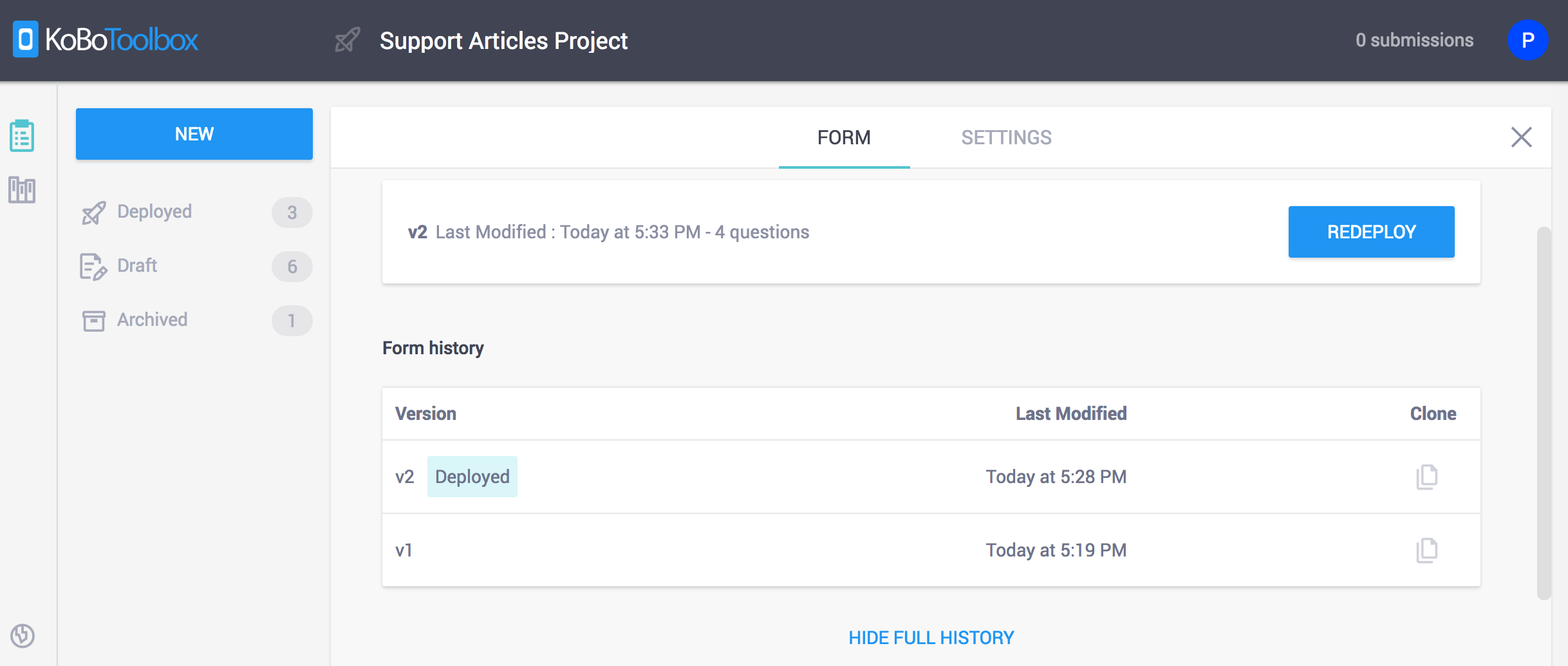
Using KoboCollect¶
If you are using KoboCollect on an Android device and you redeploy your form, you will need to download the latest version of the form when connected to the internet to use the updated version.
Was this article useful?
Did you find what you were looking for? Was the information clear? Was anything missing?
Share your feedback to help us improve this article!