
User-Specified “Other” Responses for Multiple-Choice Questions¶
Last updated: 15 Feb 2022
Creating user-specified “Other” responses for multiple choice questions in one step is a feature that is currently on KoboToolbox’s development roadmap. In the meantime, here’s how to create them in your form manually using skip logic.
Add the desired question to your form as an ordinary multiple choice question. It can either be the “select one” (as shown here) or “select many” type.

Add a follow-up question of the “Text” type in which the respondent can manually specify their response when necessary.
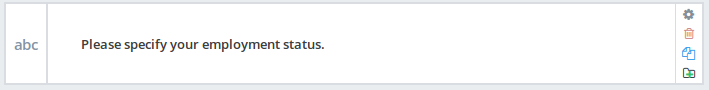
NOTE: If you are using the KoboCollect app for data collection, it’s important not to display the second text question in a group on the same screen as it would not be visible otherwise. That’s because KoboCollect only shows questions on the same screen that are relevant at the moment the screen is first displayed. Just make sure to put it outside of the group when choosing to display multiple questions on the same screen. (When using Enketo Webforms this isn’t a problem as it dynamically shows questions once they become relevant.)
Add a skip logic to the previous follow-up question so it is only shown when needed.
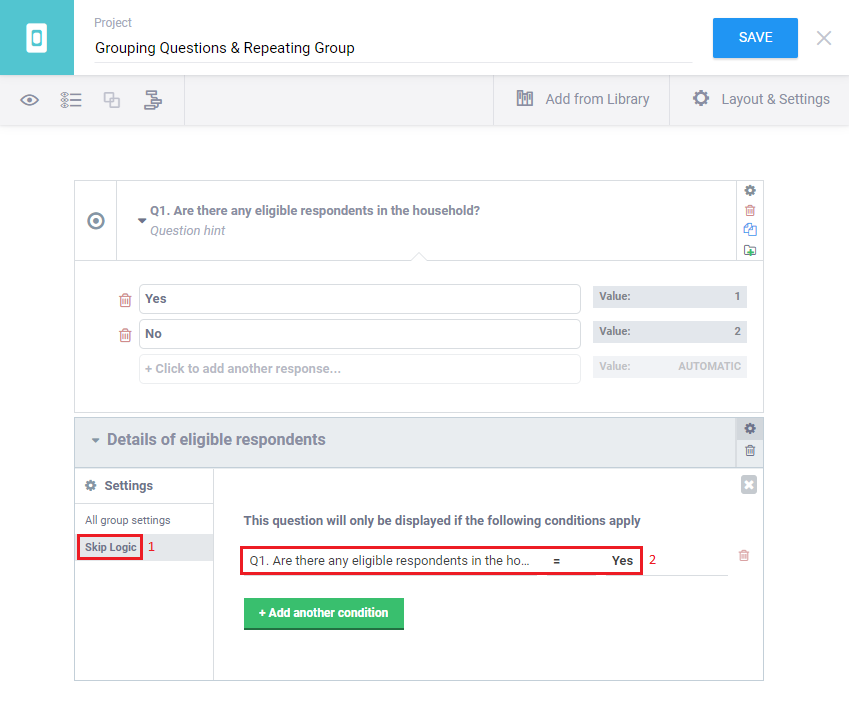
Lastly, preview your form to ensure it behaves as expected.
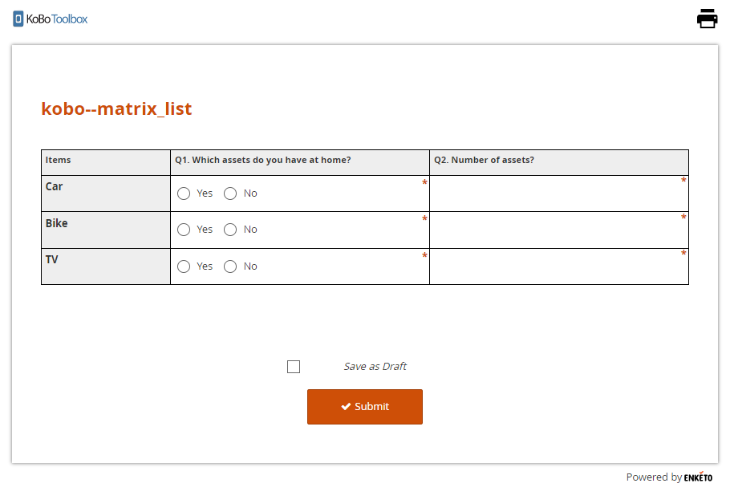
Was this article useful?
Did you find what you were looking for? Was the information clear? Was anything missing?
Share your feedback to help us improve this article!