
Record Validation¶
Last updated: 19 Jun 2020
A Project owner can now give a “Can Validate” permission to other users. Users with this permission can view a record, edit it if necessary, and assign a status to the record in question. Assigning a status to a particular record/submission raises data collection standards for teams with more than one enumerator.
What are the statuses that you can assign to a record?¶
The validation status labels available include:
On Hold: Record is under review.
Approved: The data within this record is accurate.
Flagged for Removal: The data within this record should be removed from the data set.
Functionality Overview¶
This new permission adds a “Validated” column to your project’s data table.
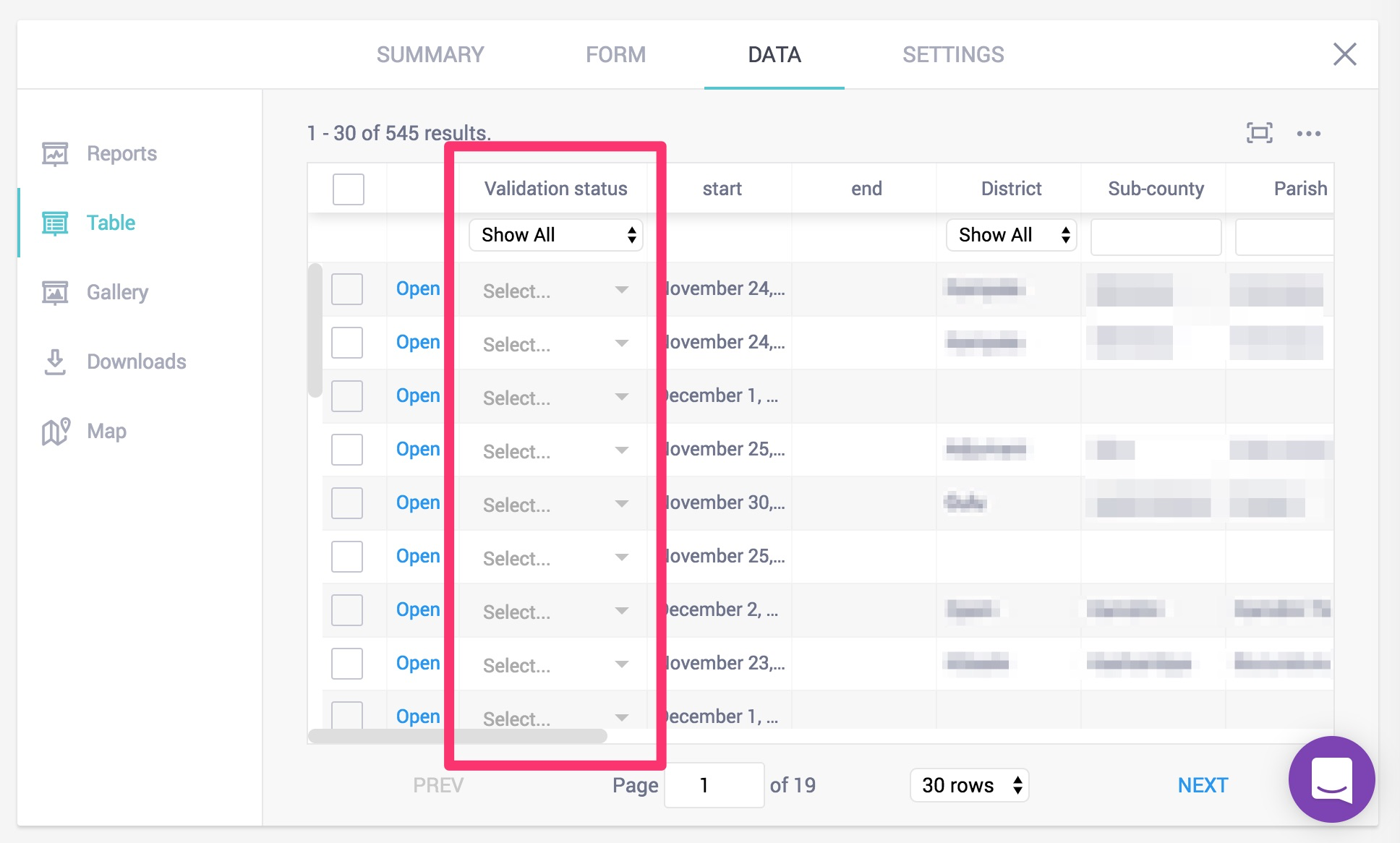
Users can filter the table view based on the validation status or any other select-one question. For example, you can use these filters to view the submissions associated with a particular enumerator, in District X. It is possible to use more than one filter at a time.
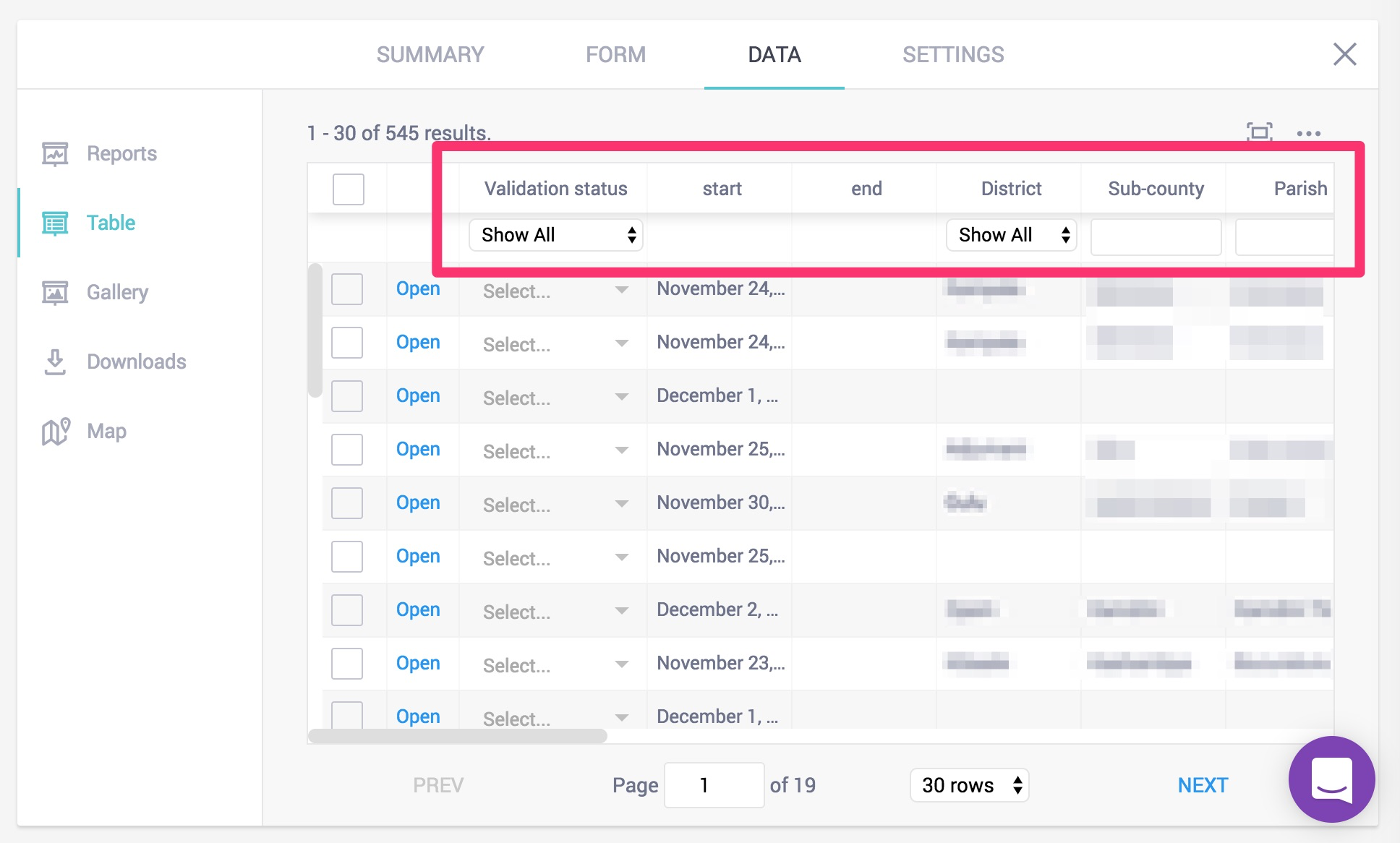
Set a validation status for multiple - or all - records at once.
To update multiple records, simply select the records by clicking on the checkbox to the left of the record, and then click on “Update Selected” to select the new status.
To update all the records on the page, select the checkbox on the top left; or to update all the records in your dataset, select the blue text that says “Select all XXX”. Then, click on “Update Selected” to select the new status.
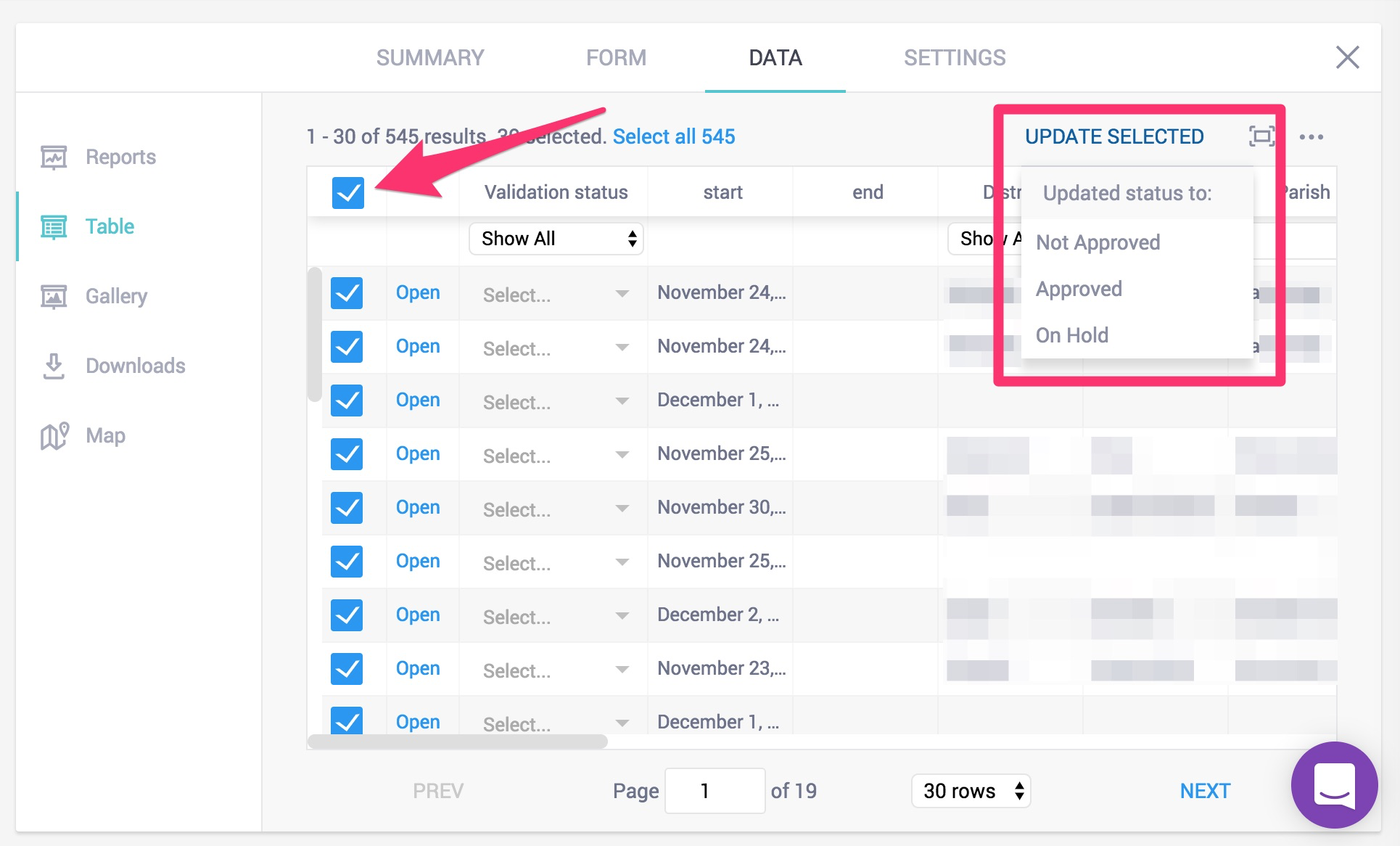
Was this article useful?
Did you find what you were looking for? Was the information clear? Was anything missing?
Share your feedback to help us improve this article!