
Downloading Photos and Other Media¶
Last updated: 29 Jul 2025
If your form includes a photo, video, or audio recording question, these files will be uploaded to the server along with your other data. When exporting your dataset to XLS or CSV these files will include references to the filenames of the media attachments, but not the files themselves. To download all your media files in bulk, choose the Media Attachments (ZIP) option under DATA>Downloads>Select export type.
The following explains other options for downloading and accessing your collected media files.
The ZIP export may fail for very large projects due to a server time-out limit of 30 minutes being reached. If that is the case, please follow the methods below to extract your media files from the KoboToolbox server.
Including direct hyperlinks to collected media in XLS export¶
Navigate to DATA>Downloads and expand the Advanced options section
Ensure that the option Include media URLs is checked (enabled by default)
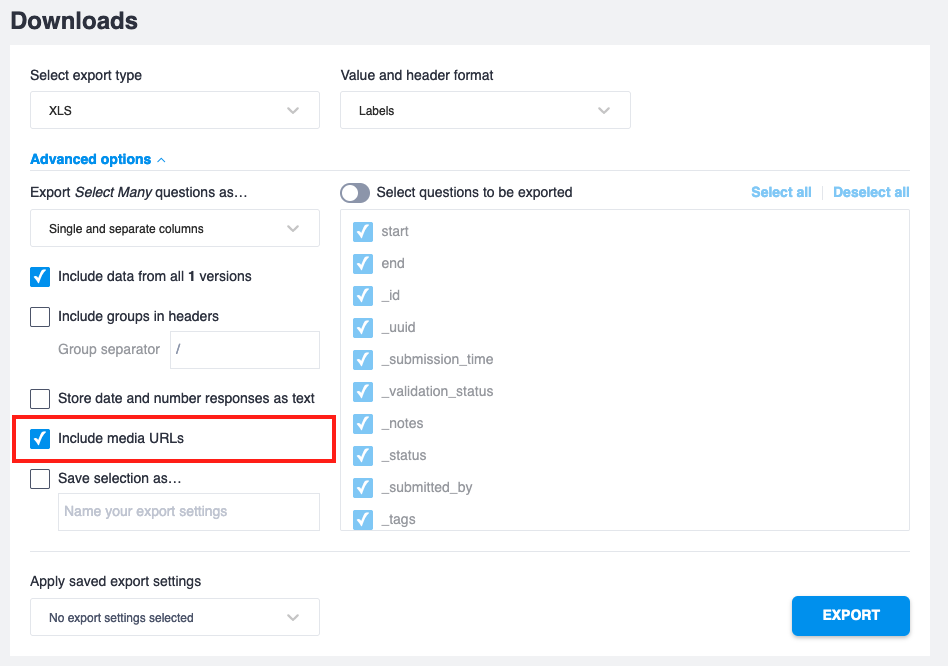
Click EXPORT
If your survey had the following question:
survey sheet
type |
name |
label |
|---|---|---|
image |
image_1 |
Submit an image |
survey |
And a submission to that question with the filename of “image.jpg”, the export will have the following result:
image_1 |
image_1_URL |
|---|---|
image.jpg |
https://link/to/image.jpg |
For slow connections or very large projects: Using DownThemAll¶
The ZIP download method will always include all of your project’s media files. This can take a long time to download in case of a large number of collected images or videos or in case of a slow connection. Here is a workaround to download all (or a selection of) media using the popular DownThemAll download manager (only supported by the Firefox browser):
Save your Excel file with the added hyperlinks (see instructions above) as an HTML file to your Desktop, using the File > Save as… option (choose ‘Web page’)
Log in to your KoboToolbox account where your photos are hosted using the Firefox browser
In Firefox install the DownThemAll extension
Still in Firefox, open the HTML web page saved from Step 1
Right-click somewhere on that page and choose DownThemAll!, or click the extension button in the Firefox Toolbox
In the extension window that opens click Download. By default, Firefox will save all files in your computer’s Download folder (which can be changed)
Optional: In the window that opens, set a download speed limit to avoid using all available bandwidth. The settings also allow you to set the number of attempts that should be made for each file in case of connection issues.
If you have a lot of media files this will take a while to download. But the DownThemAll download manager will make sure you have downloaded all the images and let you know in case any of them were not downloaded so you can try again.
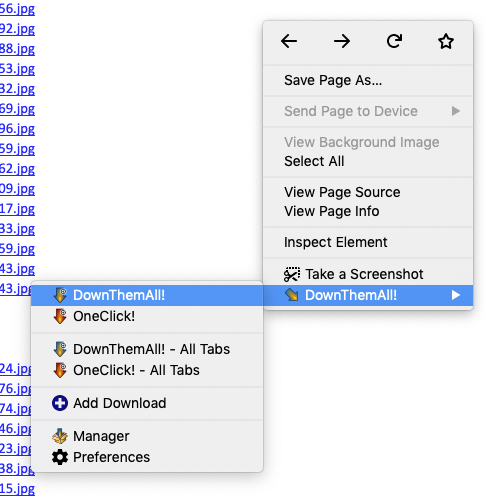
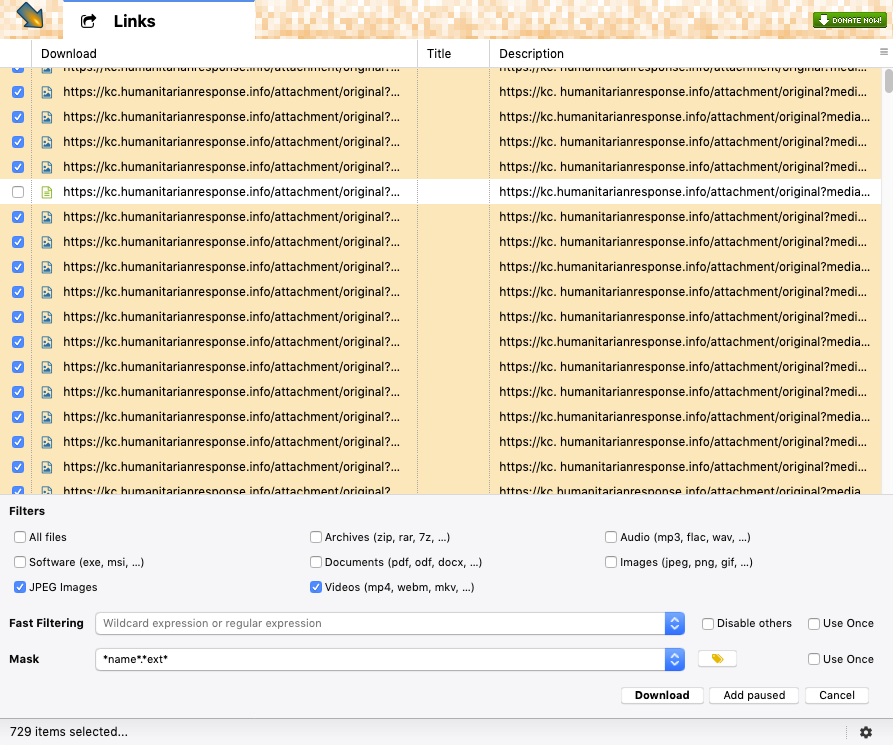
Was this article useful?
Did you find what you were looking for? Was the information clear? Was anything missing?
Share your feedback to help us improve this article!